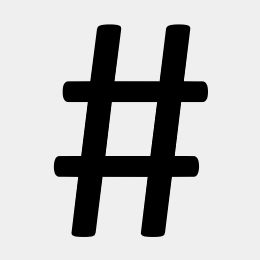In a recently concluded project that had many tabular reports, I had to display a link on each report to download the data as a comma-delimited file. Additionally, the downloaded file was expected to have a header row to help identify the columns when imported into excel.
All the reports accepted an IEnumerable<T> as data source and all the properties of the model class were decorated with the JsonProperty attribute from the Json.net library.
public class Car
{
[JsonProperty(PropertyName = "make", Order = 1)]
public string Make { get; set; }
[JsonProperty(PropertyName = "year", Order = 0)]
public int Year { get; set; }
[JsonProperty(PropertyName = "price", Order = 2)]
public decimal Price { get; set; }
}
I decided to write a helper method to generate a comma-delimted string from an IEnumerable leveraging the JsonProperty attribute for header column name. This is how it turned out to be.
namespace App.Web.Helpers
{
public class Helper
{
public static void WriteCSV(
IEnumerable data,
TextWriter output,
bool headerRow = false)
{
if (data == null)
{
throw new ArgumentNullException("data");
}
const char separator = ',';
Type type = null;
if (data.GetType().IsGenericType)
{
type = data.GetType().GetGenericArguments()[0];
}
else
{
// get the type of the data item
// perhaps there is a better way
foreach (var item in data)
{
type = item.GetType();
break;
}
}
// only take properties with [JsonProperty] attribute defined
var propsInfo = type.GetProperties(BindingFlags.Public
| BindingFlags.Instance)
.Where(p => p.IsDefined(typeof(JsonPropertyAttribute), true));
if (!propsInfo.Any())
{
return;
}
// create a collection of properties to write
var propsToWrite = new List<PropertyInfoWrapper>();
foreach (var pi in propsInfo)
{
// get the [JsonProperty] attribute
var attr = (JsonPropertyAttribute)Attribute
.GetCustomAttribute(pi, typeof(JsonPropertyAttribute));
propsToWrite.Add(new PropertyInfoWrapper(pi) { Order = attr.Order });
// write header columns
if (headerRow)
{
// use the actual property name if PropertyName attribute is null
string displayName = attr.PropertyName ?? pi.Name;
// if the display name contains a separator char
// enclose it in double quotes
if (displayName.IndexOf(separator) != -1)
{
output.Write("\"" + displayName + "\"");
}
else
{
output.Write(displayName);
}
output.Write(separator);
}
}
if (headerRow)
{
output.WriteLine();
}
bool firstProperty = false;
// sort properties by the Order property then by Property name
var sortedProps = propsToWrite
.OrderBy(p => p.Order)
.ThenBy(p => p.PropertyInfo.Name));
// write the data items
foreach (var item in data)
{
firstProperty = true;
foreach (var prop in sortedProps)
{
// prevents a leading separator char on a row
if (!firstProperty)
{
output.Write(separator);
}
firstProperty = false;
var pi = prop.PropertyInfo;
object propValue = pi.GetValue(item, null);
if (propValue == null)
{
output.Write("");
}
else
{
// collection property types
// create a pipe (|) separated string for collection properties
if (pi.PropertyType is ICollection)
{
var sb = new StringBuilder();
foreach (var enumItem in (propValue as IEnumerable))
{
sb.AppendFormat("{0}| ", enumItem.ToString());
}
output.Write(sb.ToString());
}
else
{
string value = propValue.ToString();
// if the data contains a separator char
// enclose it in double quotes
if (value.IndexOf(separator) != -1)
{
output.Write("\"" + value + "\"");
}
else
{
output.Write(value);
}
}
}
}
output.WriteLine();
}
}
// the helper class used in the WriteCSV method
class PropertyInfoWrapper
{
public int Order { get; set; }
public PropertyInfo PropertyInfo { get; private set; }
public PropertyInfoWrapper(PropertyInfo propertyInfo)
{
PropertyInfo = propertyInfo;
}
}
}
}
With the above code in place, generating a csv from an IEnumerable is a one-liner.
var cars = new List<Car>();
cars.Add(new Car { Make = "Chevy", Year = 2004});
cars.Add(new Car { Make = "Ford", Year = 2005});
using(var writer = new StringWriter())
{
Helper.WriteCSV(data, writer, headerRow);
string csv = writer.ToString();
}
It gets better with an extension method.
namespace App.Web.Helpers
{
public static class Extensions
{
public static string ToCsv(
this IEnumerable data,
bool headerRow = false)
{
using(var writer = new StringWriter())
{
Helper.WriteCSV(data, writer, headerRow);
return writer.ToString();
}
}
}
}
// no header row
string csv = cars.ToCsv();
// with header row
string csvWithHeader = cars.ToCsv(true);
Related:
http://www.vickram.me/download-csv-using-asp-net-web-api